V2019.7 MB SD C4 Connect Compact 4 Star Diagnostic With WIFI
£360.00 Price including TAX
MB SD C4 Connect Compact 4 support reading out & erasing trouble code,reading the real-time data of sensor and actuator, coding and programming. Also support wireless diagnose, support K line,CAN BUS and UDS protocol, with multi-language.

V2019.7 MB SD C4 Connect Compact 4 Star Diagnostic with WIFI for Cars and Trucks Multi-Language
Top 5 Reasons To Get MB SDD Connect C4:
1. Support Wireless
2. Hardware Version: OS:2.3 CSD:2.11
3. Supported Multi-Language: English/Bulgarian/Danish/Greek/Spanish/French/Italian/Korean/Polish/Romanian/Serbo-Croatian/ Turkish/Czech/German/Finish/Hungarian/Japanese/Dutch/Portuguese/Russian/Swedish
4. Support Online Programming, If You Want to Do Online, Please Buy Online SCN Coding Service
2019.7 MB SD C4 Software includes:
Xentry 07.2019
DAS 07.2019
EPC 11.2018
WIS 11.2018
SDmedia
Vediamo
Vediamo Database
Star Finder 2008$2016
PL73
DTS
New MB Compact 4 Features
1. New MB SD Connect Compact 4 Star Diagnosis support wireless diagnose;
2. New MB SD Connect Compact 4 Star Diagnosis not only support K line diagnose and CAN BUS,but also UDS diagnose protocol. Because old MB STAR C4 main board do not have UDS chip, so old MB STAR C4 can not support it;
3. Multiplexer now use Lan cable to connect
4. Connector adopt Military quick swap technology, it can support 10,000 times pull plug, more stable;
5. All core accessories adopt original new packing chip, and 24hours test, guarantee the quality of the products;
MB SD Connect Compact 4 Supported Vehicle List:
MB SD C4 Support Mercedes Benz Cars After Year 2000
Passenger Car Support List:
A(176),A(169),A(168),B(246),B(245), CLC(117),C(204)C(203),C(202),190(201),E(212),E(211), E(210),124(124), S(222), S(221), S(220), S(140), S(126), E(207),CLK(209),CLK(208),CLS(218), CLS(219), CL(216), CL(215), CL(140) SLK(172),SLK(171),SLK(170),SL(231),SL(230),SL(129),SL(107),SLS(197),
M(166),M(164),M(163),G(463),G(461),E(212),E(211),E(210),124(124),S(222),S(221),S(220),S(140),CLK(209),CLK(208),CLS(218),CLS(219),CL(216),
CL(215),CL(140),SLK(172),SL(231),SL(230),SL(129),SL(107),SLS(197),M(166),M(164),M(163),G(460),GL(164),GLK(204),R(251)
Van Support List:
MB 100(631),T1,SprinterIII,SprinterII,SprinterI,Sprinter900,Citan,Vito(639),Vito(638),V(638),Viano(639),T2,Vario,Vaneo(414)
Truck Support List:
Actros963/4,Actros2,3,AtegoIII,AtegoII,AxorII,Eonic,Zetros,Actros,Atego Light,Atego Heavey,HPN M96,Atron,HPN M2000,SKL,FSK,Further model series
Unimog Support List:
U20,UGN,UHN
Bus Support List:
TRAVEGO,INTOURO,INTEGRO,CITARO,CAPACITY,CITO,TOURISMO,O350/O403,CONECTO,O404,O405-O408, Minibus,OC500,TOURO,TOURINO,MBC,MULITEGO,O500,O500/OH,OH,OH368,OF,OF384,LO,O400,
FURTHER MODEL SERIES
Super Sports Car Support List:
SLR(199)
MB SD Connect C4 firmware v2.30 Update Guide
1.Prepare 6 AA5 batteries according to Instruction for how to install MB SD C4 Batteries.
Note: Please do use brand new batteries with sufficient electricity; otherwise, you will fail to update the firmware.
Then, select the green cable to connect to your laptop and MB SD Connect Compact 4 diagnostic multiplexer, and use OBD cable to connect to MB SD C4 multiplexer and your vehicle. (If the vehicle cannot be connected, select OBD 12V power instead.)
2. Open the software “2012.09 DAS”.
Go to C: program files SDconnect Toolkit to check whether there are the three following files .
Update_automatic;
Update_manual;
Update_Special.
If the files’ names are different from the pic shows, please correct the names the same as the pic shows.
3. Restart your computer.
4. Start to update the firmware .
MB SD C4 Language:

MB SD C4 Package List:
1pc x Multiplexer
1pc x OBDII 16PIN Cable
1pc x 38PIN Cable
1pc x 14PIN Cable
1pc x 8PIN Cable
1pc x Lan Cable
1pc x SSD
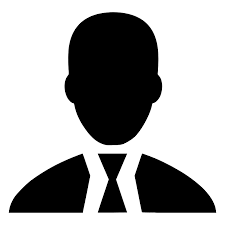 About Us
About Us



































Reviews
There are no reviews yet.